The construction industry is one of the most complex and layered: dozens of stakeholders, parallel processes, tight deadlines, and high costs of mistakes. A single delay, miscalculation, or overlooked risk can cost companies hundreds of thousands of euros.
In the conditions of growing competition, unstable market and shortage of specialists, it is especially important to be able to work faster and more accurately. This is where AI becomes not a fashionable trend, but a real tool for increasing efficiency — already today.
And most importantly, it can be used even without drones, sensors and complex IT systems. This is especially relevant for small and medium-sized businesses in Estonia, where practicality, flexibility and speed of decision-making are valued.
AI and Project Management: More Control, Less Routine
According to a McKinsey study cited by Construction-Today, AI applications could lead to up to 20% productivity gains in construction by improving planning and resource allocation.
Managing a construction project often means juggling spreadsheets, manual reports, and non-stop updates. AI can automate routine tasks: collecting data, detecting delays and budget overruns, and highlighting issues before they escalate.
The good news is that AI can bring real value — even without complex tech. You can start with simple tools you probably already know, then gradually move to more advanced solutions.
Start Simple: Using ChatGPT and Gemini for Immediate Results
You don't need expensive, specialized software to begin benefiting from AI. Tools like ChatGPT and Google Gemini can deliver immediate value using your existing data and workflows.
1. Weekly Progress Reports That Write Themselves
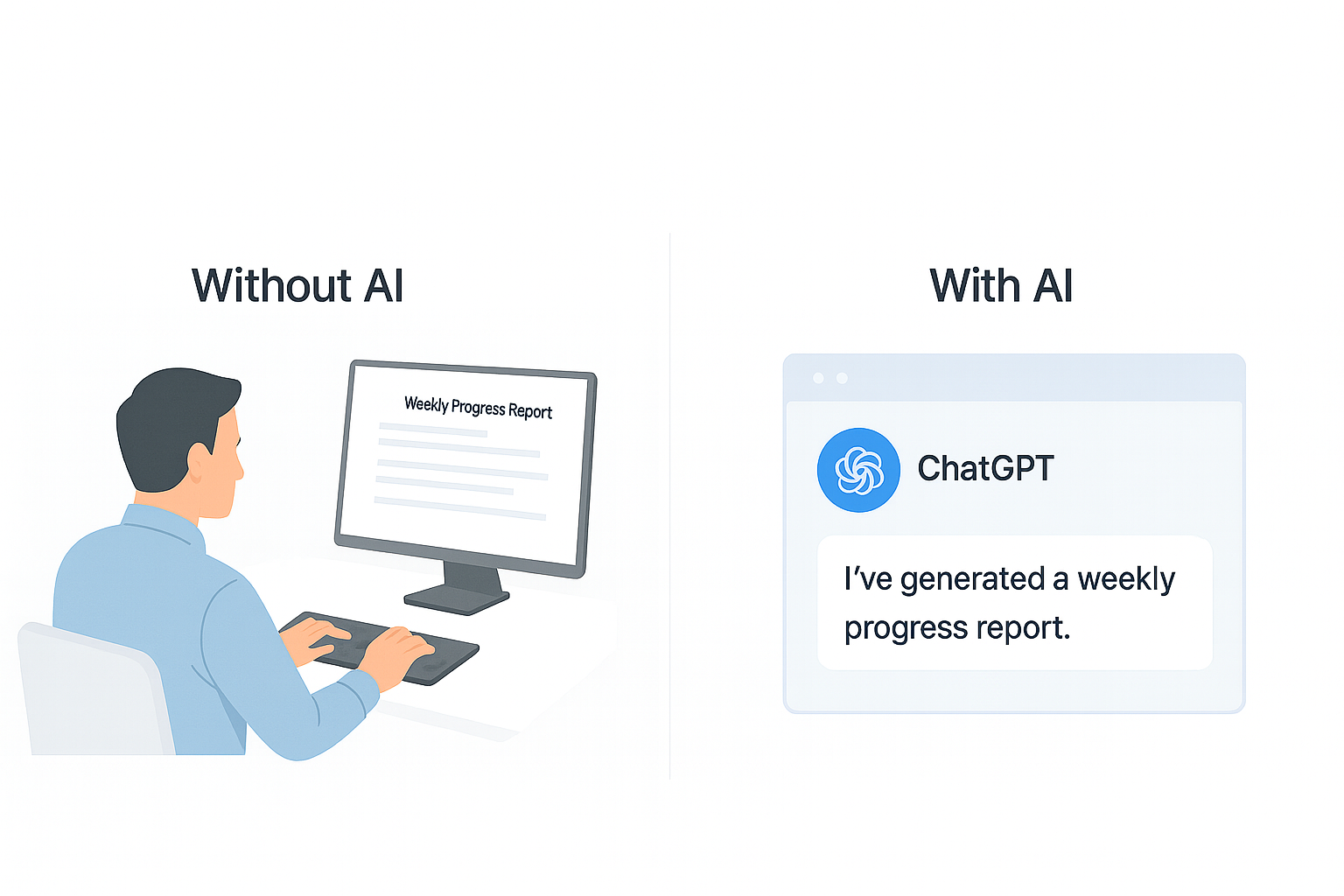
Instead of spending hours formatting project updates, use ChatGPT to structure your reports professionally.
What you do: Copy your weekly data into ChatGPT with a simple prompt:
"Create a weekly project report based on this data:
- Foundation: 85% complete (planned 90%).
- Framing: 40% complete (planned 45%).
- Electrical rough-in: 15% complete (planned 20%).
- Budget used: €245,000 of €300,000.
- Weather delays: 2 days this week.
Format this as a professional client update with status, concerns, and next week's priorities."
Result: A clean, professional report ready to send to clients — in 2 minutes instead of 2 hours.
2. Safety Briefings for Every Situation

Generate customized safety briefings for different work phases instantly.
Example prompt:
"Create a 5-minute safety briefing for concrete pouring work in winter conditions. Include PPE requirements, weather-specific risks, and emergency procedures. Make it practical for field workers."
This is especially valuable in Estonia's climate, where weather conditions change rapidly and affect site safety requirements.
3. Professional Communication Made Easy
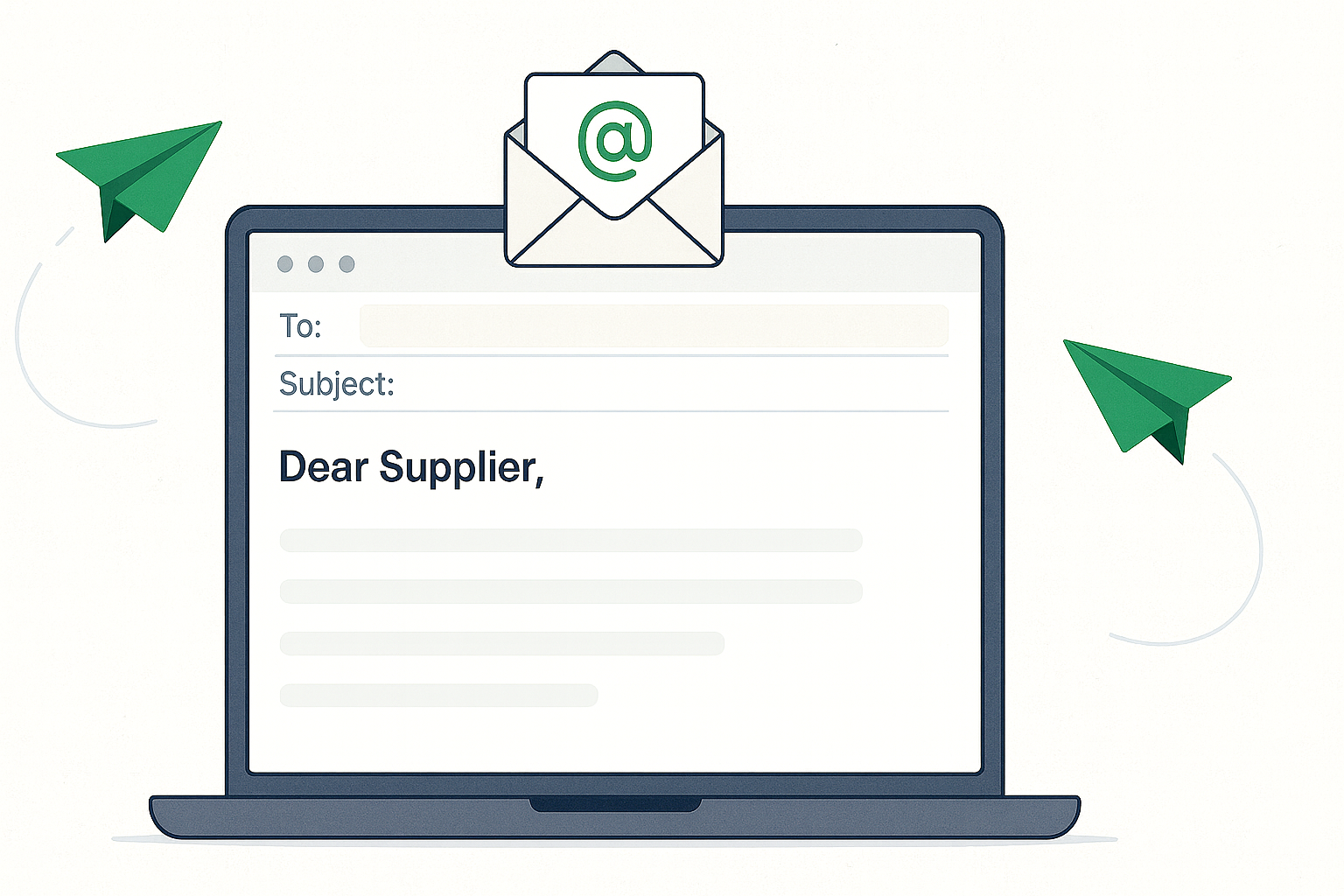
Draft clear, firm emails for supplier issues or client updates.
Example:
Example:
"Write a professional email to a supplier whose rebar delivery is 3 days late, affecting our schedule. Reference our contract terms and request immediate action plan."
Cost: ChatGPT Plus costs €20/month. If it saves just 2 hours per week, it pays for itself in the first month.
Next Level: Document Analysis and Contract Management
4. Contract and Document Analysis
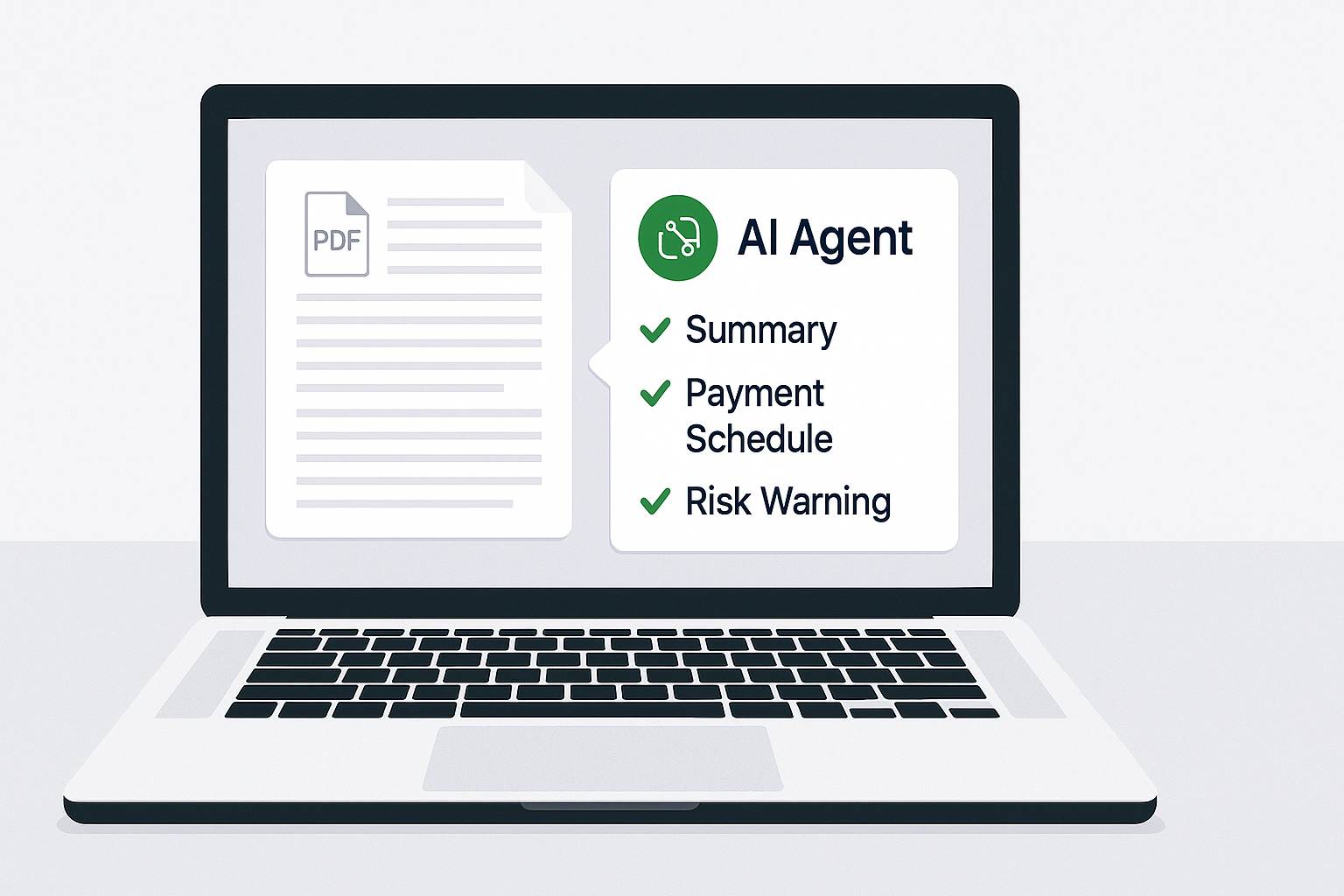
Construction contracts are complex documents filled with critical deadlines, payment terms, and liability clauses. Missing a key provision can be costly, but manually reviewing every detail is time-intensive.
How AI helps:
- Upload a 50-page subcontractor agreement to Google Gemini.
- Get a 2-page summary of key terms, payment schedule, and critical dates.
- Identify potential risks or unusual clauses.
- Flag upcoming deadlines and obligations.
Practical example:
"Analyze this architectural specification and create a bullet-point summary of material requirements, critical dimensions, and special installation notes for the construction team."
New-generation AI agents, like the latest ChatGPT with memory and autonomous tasks, can now handle such documents almost like a junior assistant — reviewing, summarizing, and highlighting risks independently. See how this new agent works in practice.
5. Supplier Risk Detection and Smart Purchasing
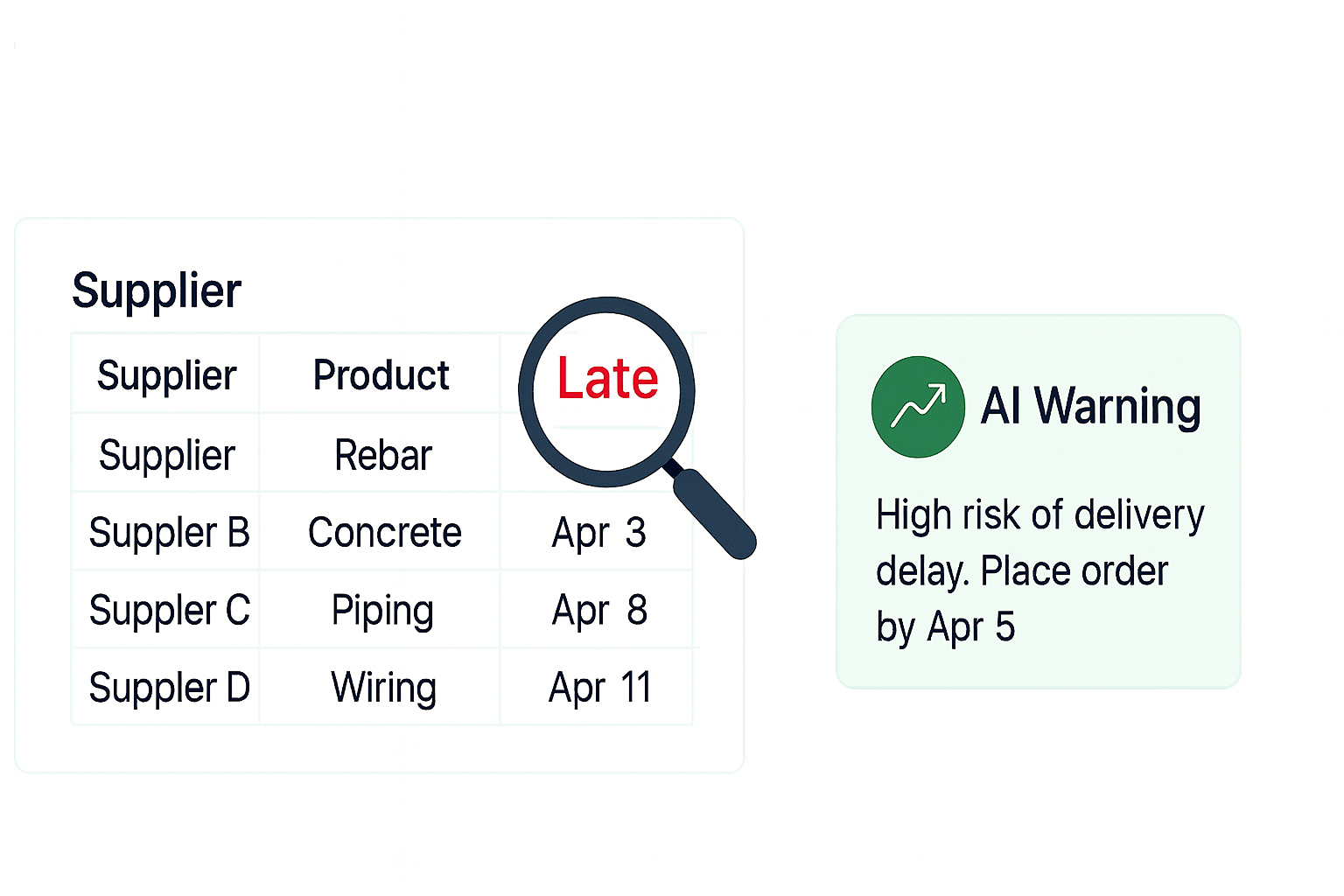
One of the biggest sources of loss in construction is inefficient procurement: duplicate orders, missed deadlines, and budget overruns. Even small mistakes can trigger a chain reaction.
What AI does: By analyzing your purchase history and delivery timelines, it identifies weak links in the supply chain. For example, if rebar from one supplier is frequently late, AI spots the pattern and suggests alternatives.
Real warning example: "If the order isn't placed by this date, there's a high risk of delay."
No need for a complex ERP system — even a spreadsheet export is enough.
Advanced: Automated Monitoring and Reporting
6. Automatic Report Generation

Every week, project managers create reports for clients, investors, and internal teams. This requires time-consuming data collection, formatting, and interpretation.
AI solution: The system pulls task statuses from Google Sheets or Excel, compares planned vs. actual timelines, highlights deviations, and generates a clean report — complete with visuals and summary notes. What used to take half a day now takes 10 minutes.
You can start with the simplest combination: table + report template. This is enough for AI to generate a document suitable for sending to the customer.
New AI agents now do this autonomously — without prompts or supervision. Learn how this works with OpenAI’s latest ChatGPT Agent.
7. Plan vs. Actual Task Tracking
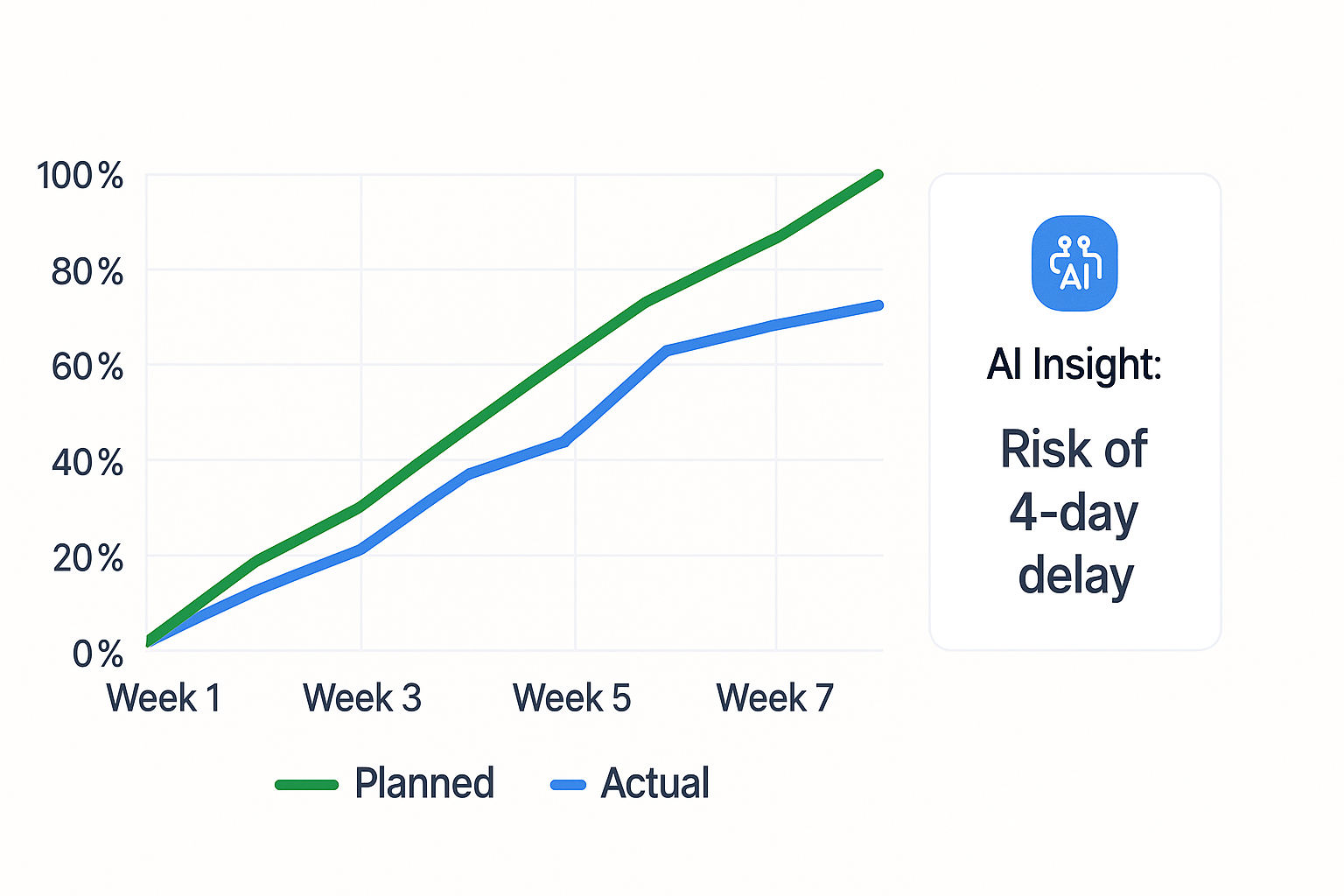
Even on small projects, it's hard to track how well actual work aligns with the plan. What's done? What's late? What threatens the final deadline?
AI automates this control by comparing planned vs. actual completion dates, visualizing progress, and highlighting risks.
Clear examples:
- "MEP installation is 4 days behind."
- "The foundation is 80% complete but should be 100% by now."
8. Photo and Video Analysis
Many companies already receive site photos and videos from foremen or subcontractors — but they're often reviewed manually, or not at all. AI can process these visuals and turn them into useful insights.
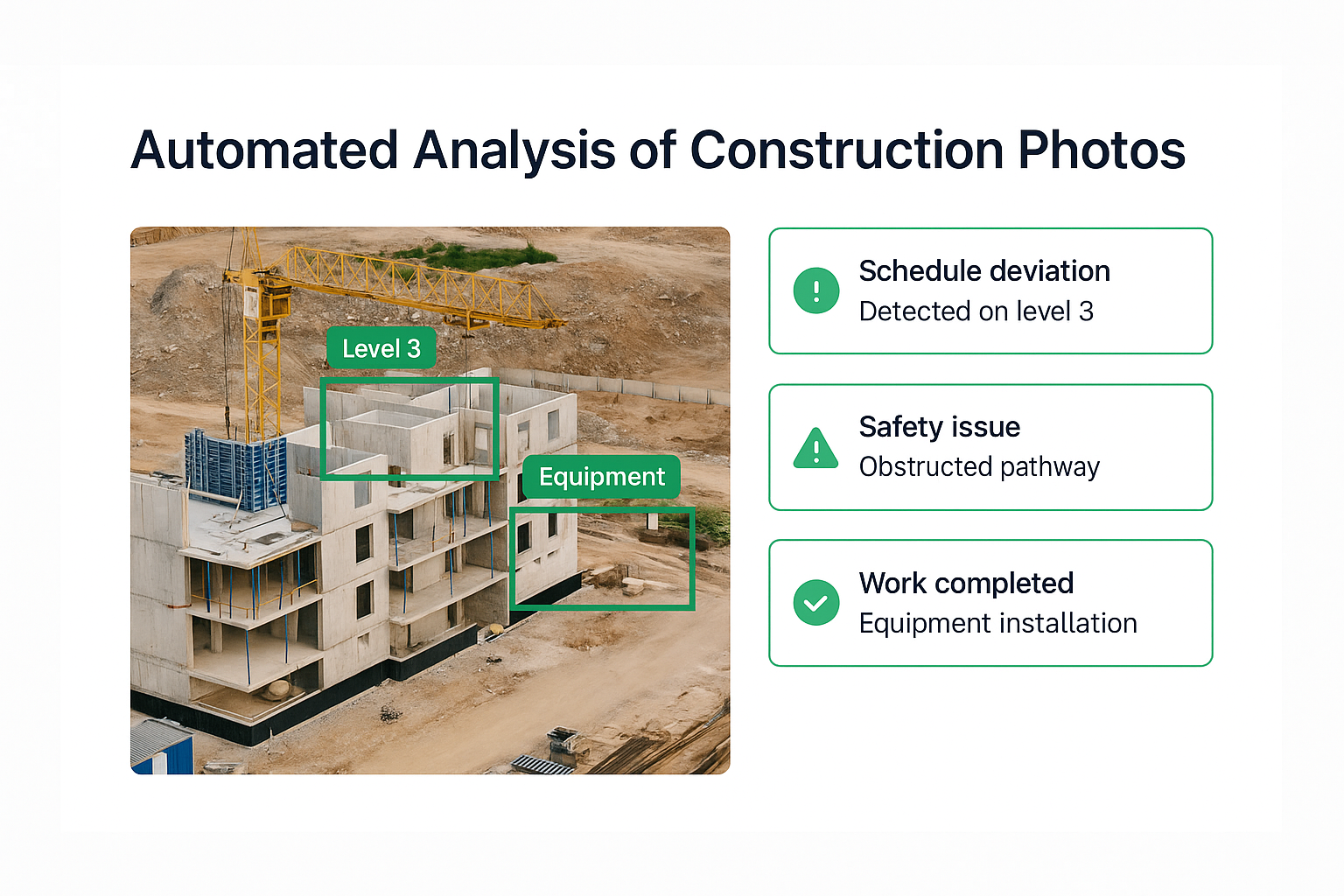
The system detects visual elements in images, compares them to reference points (like a work plan), and generates conclusions. It can identify unfinished areas, track progress over time, highlight potential delays, or simply organize your photo archive.
9. Safety Compliance and Incident Documentation
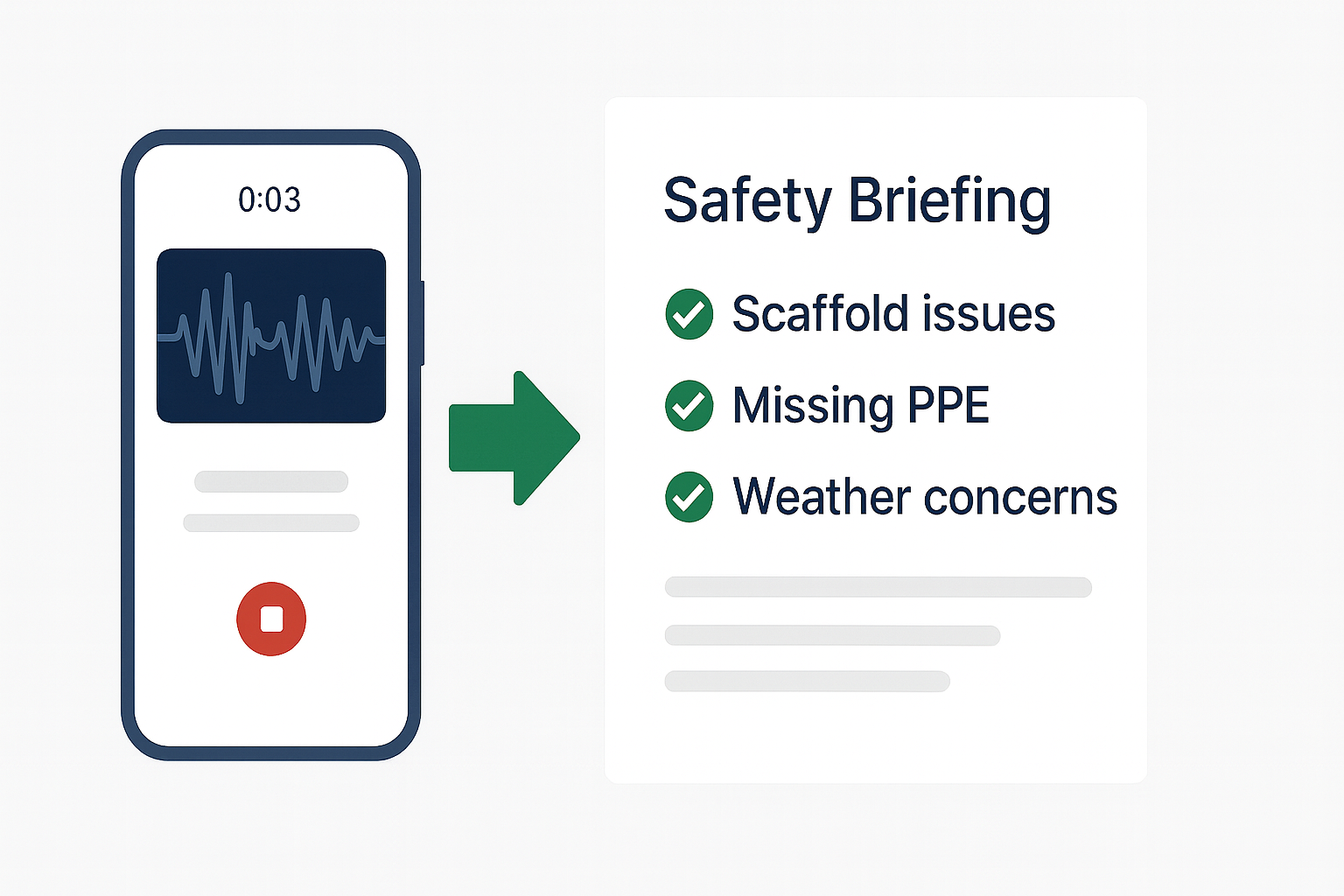
Construction sites are high-risk environments where safety documentation is both critical and time-consuming. Traditional safety reporting involves manual forms and lengthy incident reports that often get delayed.
AI streamlines this: Convert voice recordings from site walks into structured safety reports. A 3-minute voice memo mentioning scaffold issues, missing PPE, and weather concerns becomes a structured safety report with action items and responsibility assignments.
Most Advanced: Predict Issues Before They Happen
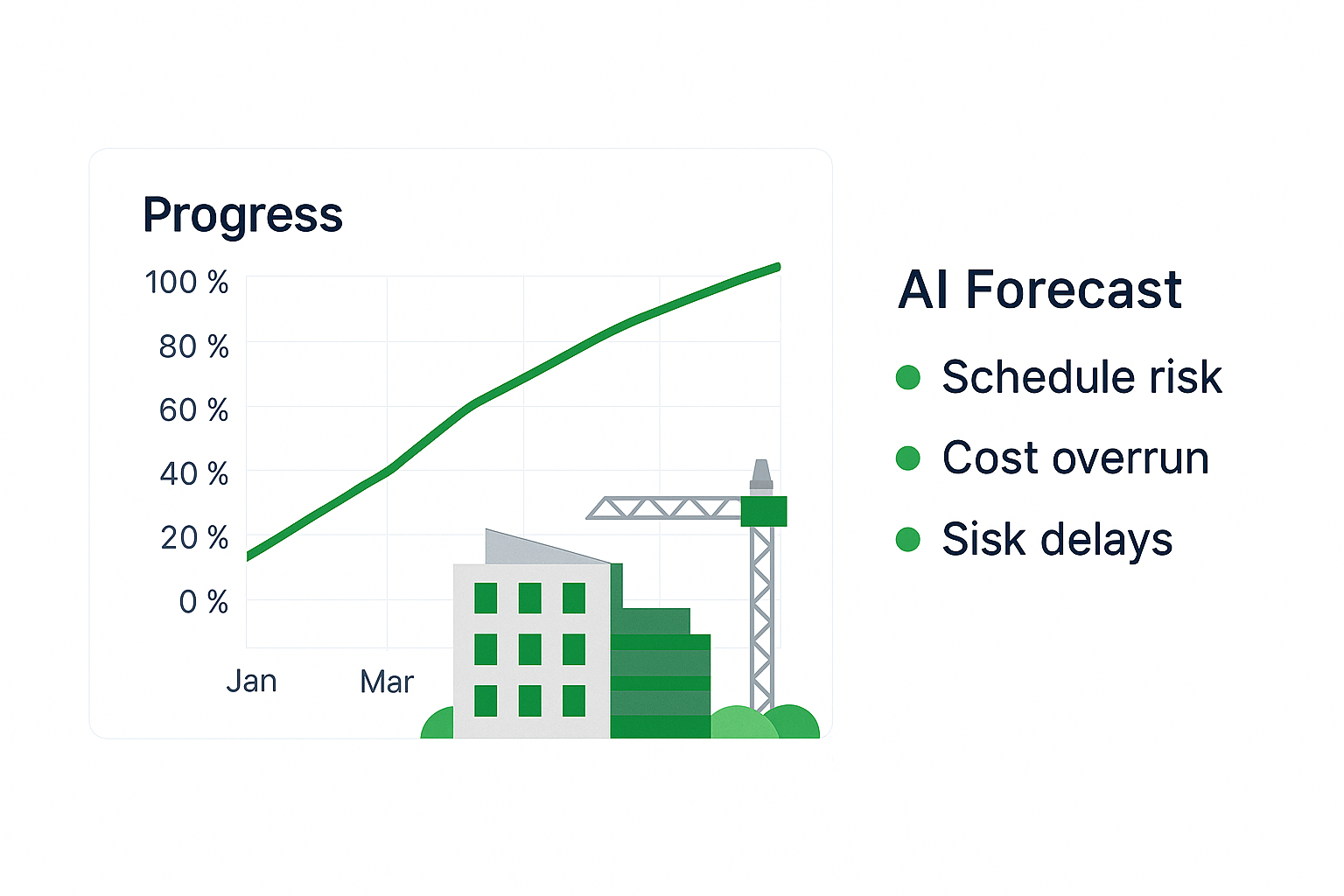
In construction, errors and delays are often spotted too late — when things have already gone off track. AI helps shift that reality: it doesn't just analyze what happened, but predicts risks early — like schedule slippage, budget overruns, or resource shortages.
What It Looks Like in Practice
Let's say the same task on site has been falling behind for several days. The foreman reports the status, but no one cross-checks it with the overall timeline.
AI, analyzing task completion and timing data, flags the issue: "If the current pace continues, a 6-day delay is expected."
Or in past projects, rebar deliveries from a particular supplier were often late. AI identifies the pattern and issues a warning: "High risk of delivery delay. We recommend checking timelines and considering an alternative."
What You Need to Get Started
- Task reports or status updates (even in Excel or Google Sheets).
- Actual completion dates.
- A basic history of past projects — for pattern detection.
No complex systems or integrations required. You can start small by giving AI access to your existing data — and letting it detect anomalies and trends. Here are 7 practical ways to do exactly that.
Implementation Strategy: Start Small, Scale Smart
Phase 1: Basic Tools (Week 1)
- Set up ChatGPT Plus (€20/month).
- Create templates for weekly reports and safety briefings.
- Start using AI for email communication.
Phase 2: Document Processing (Month 1)
- Use Gemini for contract analysis.
- Implement supplier risk tracking with spreadsheets.
- Automate routine documentation tasks.
Phase 3: Advanced Monitoring (Month 2-3)
- Connect AI to your existing project management tools.
- Implement photo analysis workflows.
- Set up predictive reporting.
ROI Timeline
- Week 1: Save 3-5 hours weekly on reports and communication.
- Month 1: Prevent first major delay through early risk detection.
- Month 3: 15-20% improvement in project delivery times.
What's Next?
Introducing AI doesn’t mean changing everything at once. You can start small — by identifying time-consuming tasks and selecting one or two areas where automation will save the most effort.
At Pragmatiq AI, we help construction companies integrate AI step by step. A typical starting point includes:
- A free 60-minute consultation — to explore your goals, current tools, and areas for improvement.
- A 2-day training for your team — to build confidence and teach practical use cases.
Submit a request, and let’s talk about how to get started.
FAQ — What Construction Teams Ask Before Using AI
1. Is it difficult to implement? Will we need to change all our processes?
Not at all. We work with your existing tools and formats. Often, all it takes is connecting your spreadsheets and introducing a couple of simple automations.
2. Will it be expensive?
No. We offer scalable solutions — from lightweight automations to more advanced analytics. You decide the scope.
3. What if my team doesn’t know how to use AI?
That’s what the training is for. Our 2-day program uses real examples and hands-on sessions to make it accessible — no technical background required.
4. We’re a small company. Do we even need AI?
That’s exactly why you do. AI saves time, reduces errors, and makes your processes more manageable — especially when resources are limited.
5. We don’t have drones, cameras, or sensors. Is AI still relevant for us?
Yes. You can get valuable results using the tools you already have: spreadsheets, reports, and photos. No special equipment is needed.
