Customer support is one of the most dynamic and demanding areas of any business: multiple communication channels, high ticket volumes, and customers who expect quick, clear answers. One unresolved issue or a long wait can turn a loyal client into a lost one — and cost the company revenue.
Providing exceptional customer support is becoming more complex every year. Studies from OpenAI show that up to 90% of customers expect an immediate response, and more than half will switch to a competitor after just one negative experience. Running a call center or live chat team is costly — the average support request can cost around $40 to handle. However, a AI-powered support agent can change this equation.
Providing exceptional customer support is becoming more complex every year. Studies from OpenAI show that up to 90% of customers expect an immediate response, and more than half will switch to a competitor after just one negative experience. Running a call center or live chat team is costly — the average support request can cost around $40 to handle. However, a AI-powered support agent can change this equation.
Why Your Business Needs an AI in Customer Support
- Instant, Expert-Level Responses 24/7: unlike traditional chatbots that rely on pre-programmed scripts, ChatGPT agents understand context, nuance, and even emotional undertones in customer messages. They can provide detailed, helpful responses to complex queries while maintaining your brand's tone.
- Massive Cost Reduction Without Quality Loss: companies implementing GPT-powered support agents report dramatic cost savings: the average cost per resolved ticket drops from $40 to just $8. But here's the crucial difference—this isn't achieved by cutting corners. Instead, AI handles routine inquiries with precision, freeing human to focus on high-value interactions that truly require human expertise and empathy.
- Unprecedented Scalability: a single ChatGPT agent can handle thousands of simultaneous conversations without any degradation in response quality. During peak periods—product launches, promotional campaigns, or service outages—your AI agent seamlessly absorbs the increased volume while maintaining consistent service levels.
- Data-Driven Insights and Continuous Improvement: every interaction generates valuable data about customer needs, pain points, and service gaps. AI doesn't just resolve tickets—it learns from them, identifying patterns that help improve products, processes, and prevention strategies.
The strategic advantage becomes clear: while competitors struggle with traditional support limitations, businesses with intelligent AI agents deliver superior customer experiences at a fraction of the cost.
GPT-5 vs Previous Versions: The Improvements for Customer Support
The journey from GPT-3.5 to GPT-4 was already a breakthrough in AI-driven conversations, but GPT-5 marks a decisive leap forward. It’s not just faster or more accurate — it’s more capable of understanding nuance, following complex dialogues, and taking real action on behalf of your team. Below are the key advancements that make GPT-5 a game-changer in this space.
- Fewer Errors: GPT-5 takes contextual understanding to new heights. It can follow complex, multi-turn conversations without losing track of details, even when customers jump between topics or express themselves unclearly.
- Longer Memory, Bigger Context: GPT-5 incorporates advanced reasoning mechanisms that significantly reduce false responses. When uncertain, it now reliably says "I don't know" and escalates appropriately rather than guessing.
- Advanced Action Capabilities: GPT-5 was designed with "agentic" capabilities—meaning it doesn't just chat, it can perform actions. A properly configured GPT-5 agent can check order statuses, process returns, update account information, schedule appointments, and execute other business operations through API integrations.
- Multilingual, On-Brand Tone: global businesses particularly benefit from GPT-5's enhanced language capabilities. It maintains the same quality of service across dozens of languages without translation delays or cultural misunderstandings.
- Acting: GPT-5 can trigger backend actions, call APIs, and execute multi-step tasks, enabling order checks, returns, bookings, and ticket creation without human help.
Companies using GPT-5 in production report measurable improvements: Zendesk documented 65% better intent clarification, 30% fewer workflow failures, and over 95% reliability in following complex procedures. These aren't marginal gains—they represent the difference between AI as a helpful tool and AI as a trusted team member.
Start Simple: 3 Quick Wins You Can Achieve This Week with GPT-5 or Gemini
You don't need expensive, specialized software to begin benefiting from AI. Tools like ChatGPT and Google Gemini can deliver immediate value using your existing data and workflows. Here are a few quick wins you can achieve right away:
1. Fast, Consistent Email & Chat Replies
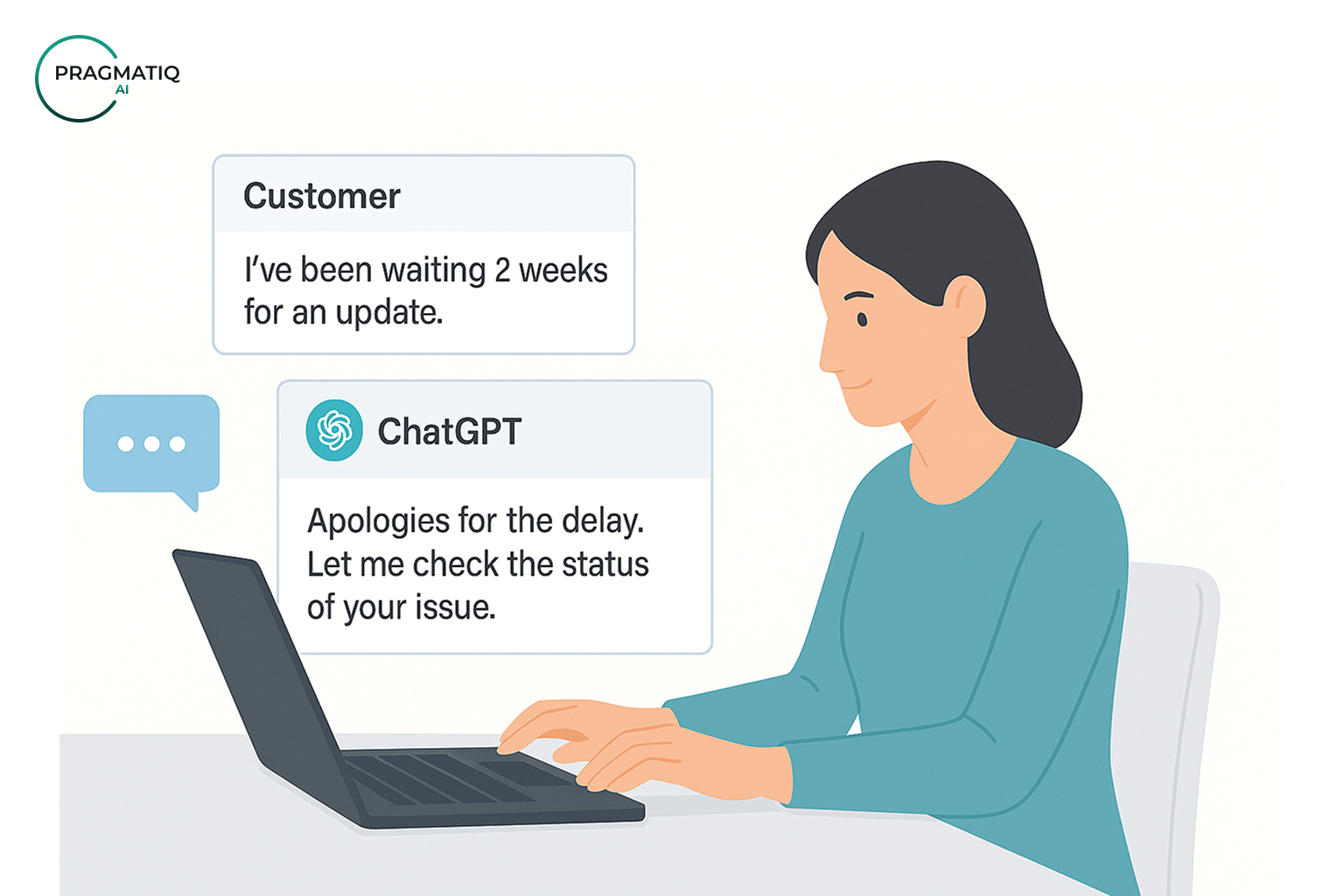
Instead of spending precious minutes crafting each email or chat reply from scratch, use ChatGPT to draft well-structured, empathetic responses in seconds. What you do: Copy the customer’s query or complaint into ChatGPT or Gemini with a simple prompt that specifies the tone and key points.
Example:
“The customer wrote: ‘I've been waiting 2 weeks for an update on my ticket and I’m very frustrated.’
Write a polite, empathetic response that apologizes for the delay, acknowledges their frustration, provides a status update on their issue, and offers a way to make things right.”
Result: a clear, professional reply ready to send — in 2 minutes instead of 20. You can adjust a few details and add personal touches, but most of the hard work is already done for you.
2. Instant FAQs and Multilingual Answers
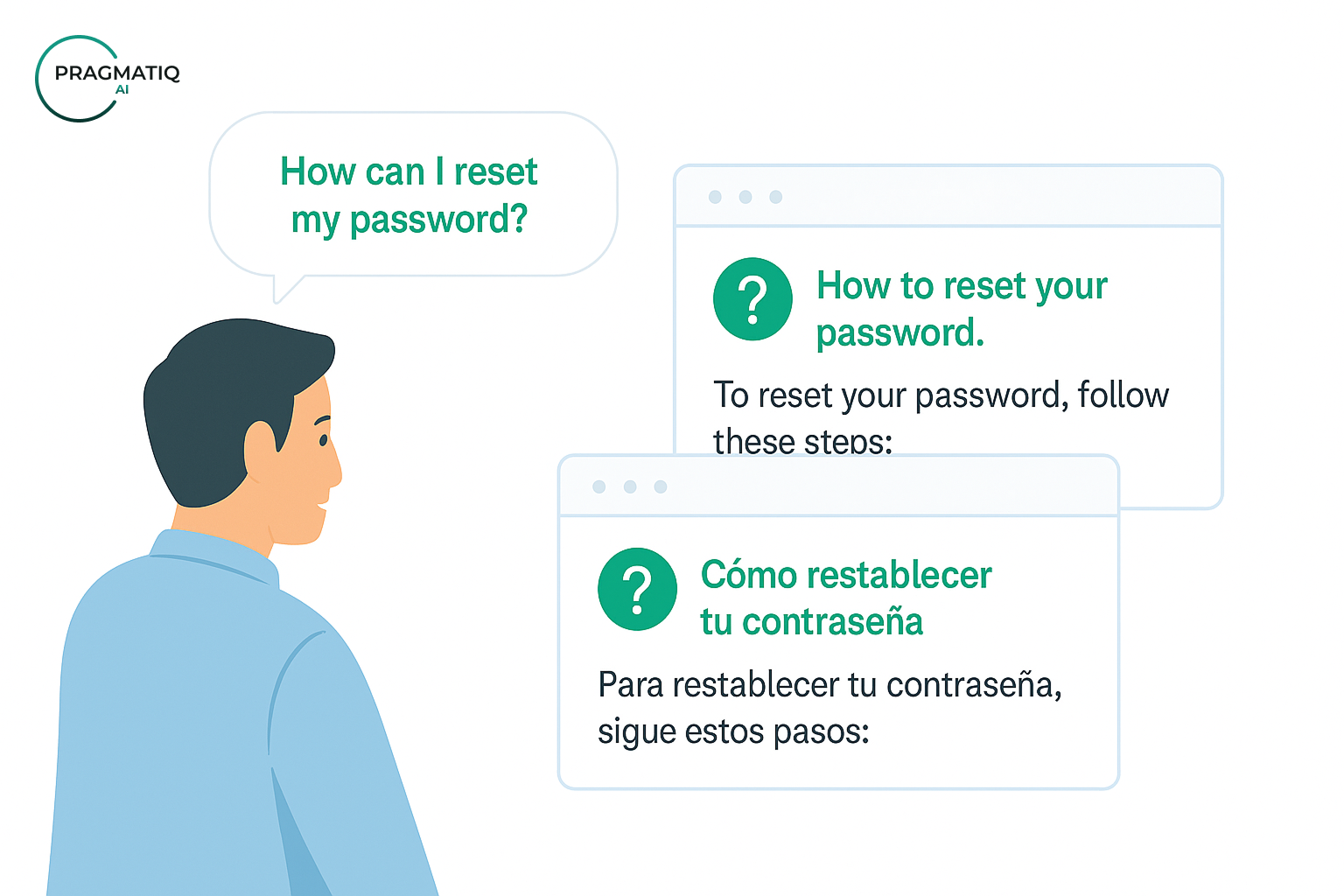
Generate helpful FAQs, troubleshooting guides, or even multilingual replies on the fly. This is great for handling repetitive questions or serving customers in different languages without hiring additional staff.
Example prompt:
“Create a step-by-step troubleshooting guide for resetting a Wi-Fi router, written in simple terms for a non-technical customer. Provide the answer in both English and Spanish.”
Within moments, you get a concise, easy-to-follow guide that you can share with customers.
3. Professional Communication Made Easy
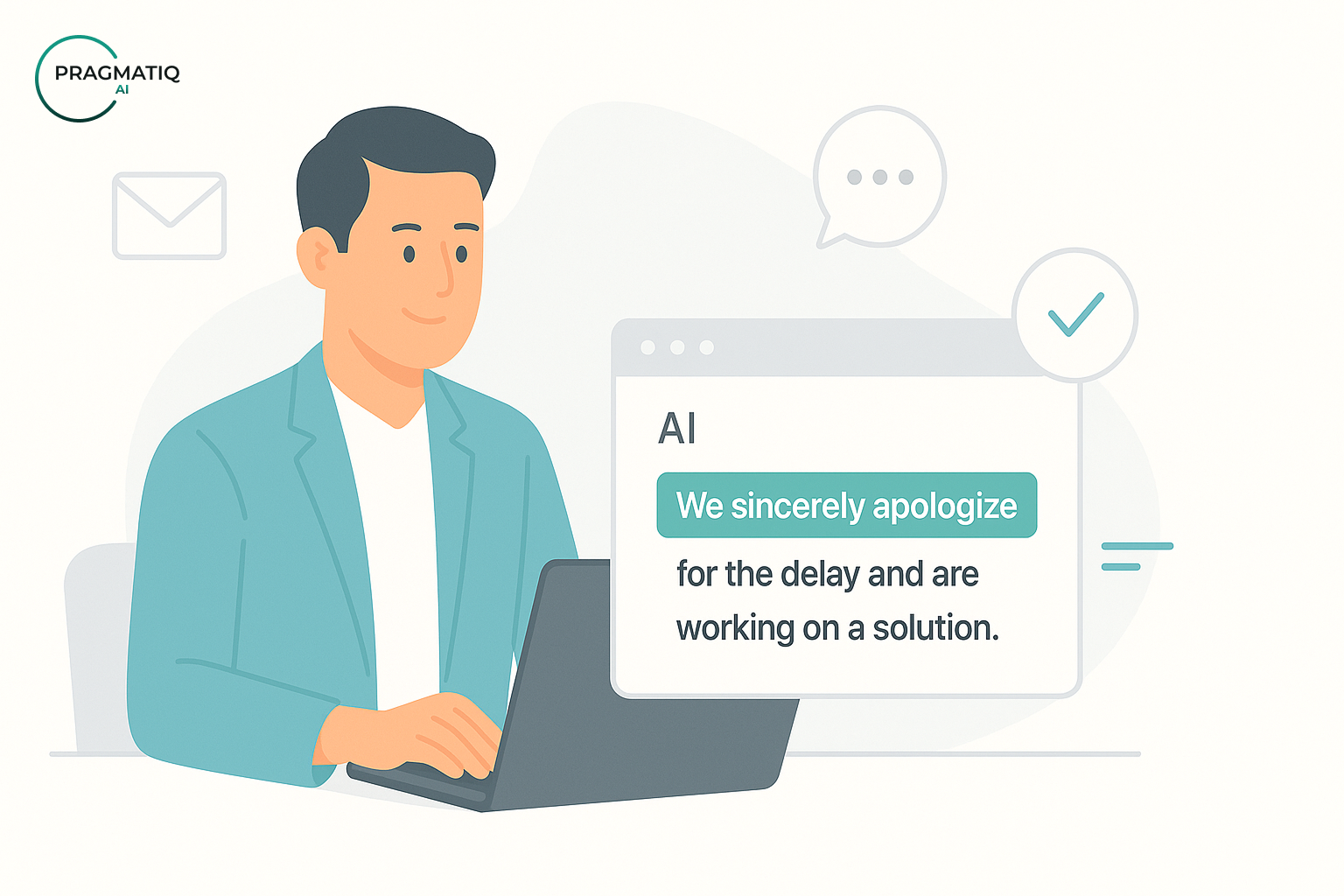
Draft clear, confident messages for tough situations with minimal effort. Whether it’s a difficult customer communication or an internal update, AI can help you strike the right tone.
Example:
“Write a professional apology email to a customer whose issue has been unresolved for 10 days. Acknowledge the delay, explain that we’re expediting a solution, and offer a 20% discount on their next purchase as a goodwill gesture.”
The AI will produce a well-worded apology letter that is both sincere and reassuring. You can use it as-is or tweak a few details. Either way, you save time and ensure nothing important (like acknowledging the customer’s frustration or mentioning the goodwill discount) is forgotten.
Next Level: Document Analysis and Knowledge Management
4. Ticket Logs and Knowledge Base Analysis

Customer support involves a lot of documentation – from long email threads and chat transcripts to product manuals and policy documents. Important details (or potential risks) can hide in these texts, but manually sifting through them is time-consuming.
How AI helps:
- Summarize Large Documents: Upload a 30-page product FAQ or a lengthy policy document to Google Gemini and get back a 1-page summary of key points, rules, or steps that agents need to know.
- Analyze Conversation History: Feed an AI a multi-turn chat log or a call transcript, and receive a concise summary of the customer’s issue, what has been done so far, and what’s pending.
- Identify Trends or Anomalies: The AI can scan hundreds of tickets to find common issues (e.g. many customers asking about a glitch after a new update) or spot unusual cases that don’t fit normal patterns.
- Highlight Important Details: It can flag critical information like deadlines (e.g. a support contract’s SLA clauses), customer sentiment, or compliance keywords in large text batches.
Practical example:
“Analyze this customer support chat transcript and create a bullet-point summary of the customer’s problem, the steps the agent took, and any unresolved questions or next steps. Highlight if the customer was angry or mentioned canceling their account.”
New-generation AI agents – like the latest ChatGPT with “agent mode” that can handle tasks autonomously – can tackle such analyses almost like a junior assistant. They think and act proactively, sifting through data and producing insights with minimal supervision. In other words, your AI can review, summarize, and flag issues in documents or conversations independently, freeing your team to focus on solving problems rather than reading through pages of text.
5. Customer Sentiment Detection and Smart Triage
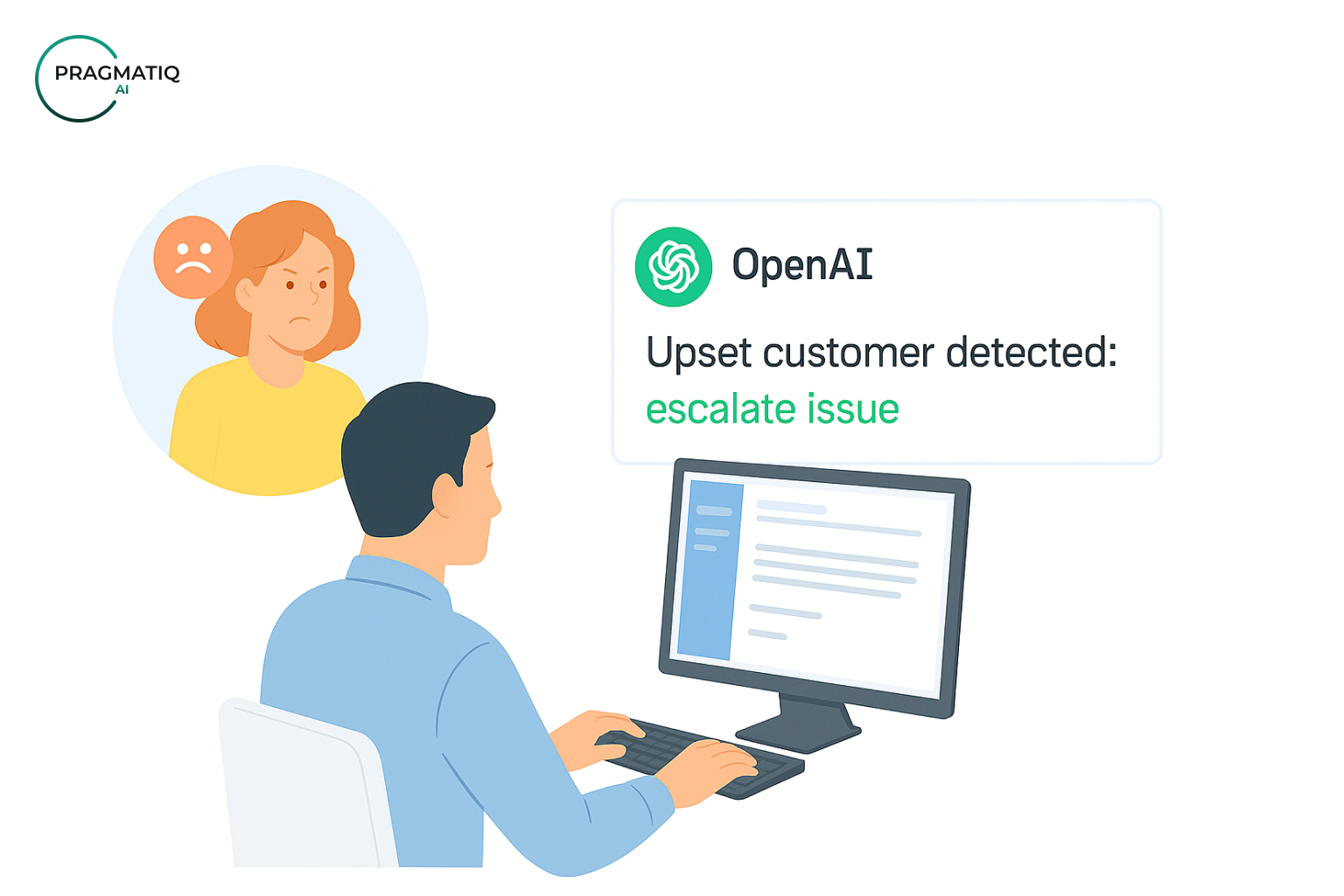
One of the biggest sources of loss in customer service is losing customers due to unresolved issues or slow responses. AI can act like an early warning system by analyzing patterns in your support data:
What AI does:
By reviewing your past tickets, call recordings, and customer feedback, it identifies weak links in your service chain. For example:
- If a VIP customer has contacted support three times this month, AI might alert: “This customer has had multiple issues in a short time – high churn risk. Consider proactive outreach.”
- If a particular product triggers a spike in support tickets, AI notices the trend and suggests: “Issue X has been reported 5 times today – potential widespread problem. Investigate or notify engineering.”
- If certain inquiries tend to sit unanswered for too long, AI will pinpoint them: “Tickets about billing are taking 48 hours on average – exceeds our 24-hour target.”
All this can be done without a complex CRM overhaul – even a simple export of your ticket data or a shared spreadsheet can be enough for AI to analyze.
The result: you know where to focus attention before issues blow up. No more relying purely on gut feeling; you have data-driven warnings and suggestions.
The result: you know where to focus attention before issues blow up. No more relying purely on gut feeling; you have data-driven warnings and suggestions.
Advanced: Automated Monitoring and Reporting
6. Automatic Performance Report Generation

Every week (or day), support managers prepare reports for their team or executives – summarizing ticket volumes, resolution times, customer satisfaction scores, and so on. Gathering that data, formatting charts, and writing analysis can eat up half a day or more.
AI solution:
Set up an AI to do the heavy lifting. It can pull the latest metrics from an Excel sheet or your helpdesk system, compare them against last week’s numbers or your KPIs, highlight any significant changes, and even generate a polished report complete with graphs and summary commentary. What used to take hours now takes 10 minutes.
You can start with the simplest approach: provide the AI with a table of your key metrics and a template or outline of the report you want (e.g., sections for “Ticket Volume”, “Response Time”, “Customer Feedback”). That’s enough for the AI to generate a document ready to share with your team or clients.
New AI agents can now handle this process autonomously – without prompts or supervision.
7. SLA Compliance and Queue Monitoring

Even in a small support team, it’s hard to constantly track if every ticket is being handled within your targets. What’s overdue? Are there emerging backlogs in certain categories? AI can automate this oversight by continuously comparing planned vs. actual performance:
- The AI checks each incoming ticket’s response time against your goal. It highlights any active tickets that have waited too long for a reply or any recent cases where the first response was slower than your SLA.
- It looks at how long open cases have been unresolved versus their expected resolution timeframe, flagging those that might miss deadlines.
- If the number of open tickets is growing faster than they’re being solved, AI sends an alert like “This week’s open backlog increased by 10% – potential capacity issue.”
- It can cross-check if high-priority issues are being addressed promptly and warn you if, say, a high-severity ticket hasn’t been updated in a while.
Clear examples:
- “Priority 1 incident has been open for 48 hours – exceeds 24h resolution target.”
- “Billing inquiries: 15 open tickets, up from 5 yesterday – unusual spike, consider reallocating resources.”
By visualizing this data and focusing your attention on the risks, AI ensures nothing falls through the cracks. You get a real-time “manager’s assistant” that tirelessly monitors the support queue and nudges the team before small delays turn into major issues.
8. Call and Chat Transcript Analysis
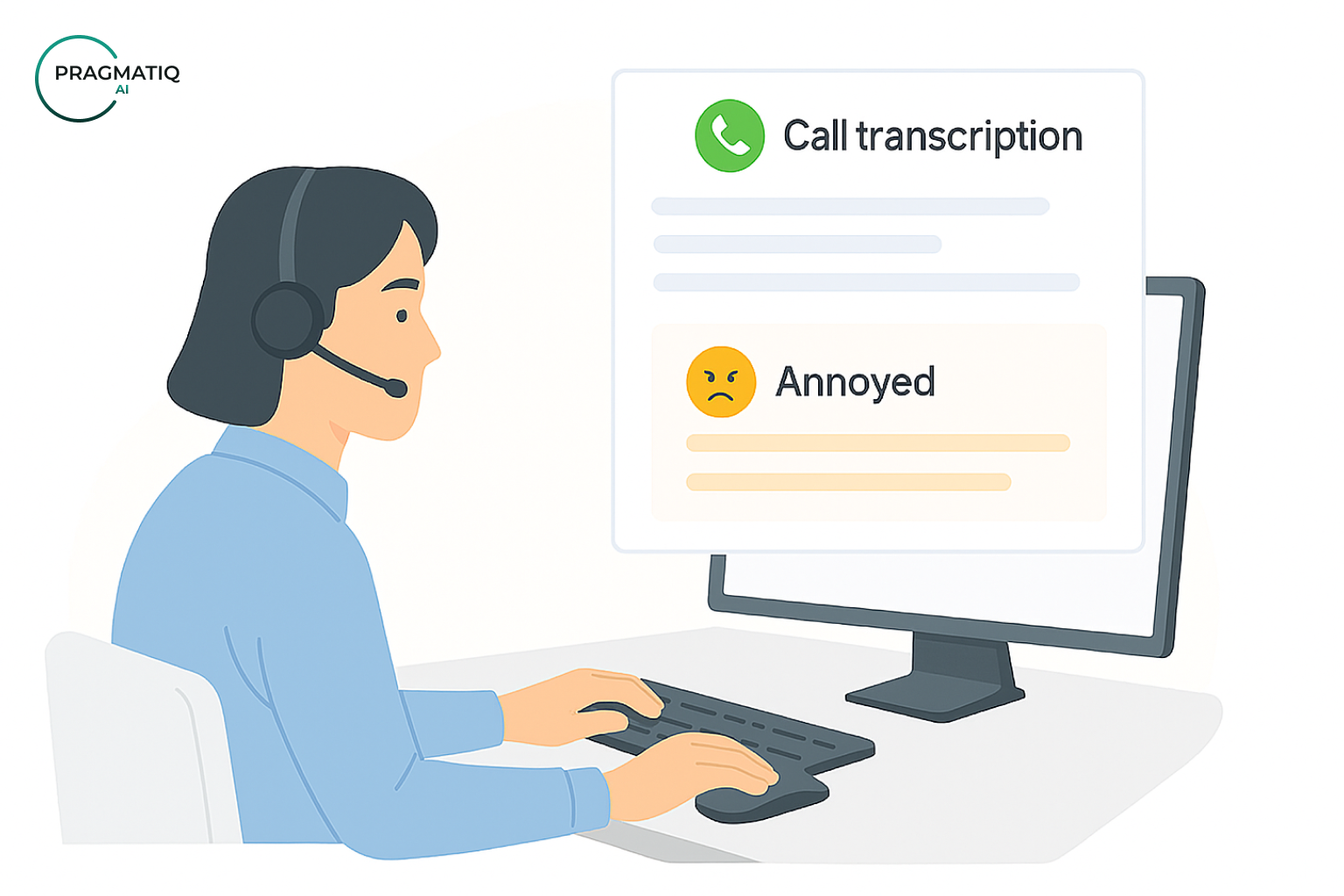
Many companies already record customer support calls or save chat logs. The problem is those recordings and transcripts are often reviewed manually (if at all) – making it hard to learn from them at scale. AI can process these voice and text records and turn them into actionable insights automatically.
What the system can do with your call and chat data:
- Convert voice calls into text and analyze what was discussed. For chat logs, read through the conversation turns.
- Identify moments where the customer was particularly frustrated or happy (e.g., by analyzing language or even voice tone in recordings).
- Tag conversations by topic or issue type (billing question, technical glitch, cancellation request, etc.) without a human reading them.
- Flag if an agent said something against policy or missed saying a required phrase. For instance, AI can note if an agent forgot to verify the customer’s identity on a call or didn’t follow the refund approval script.
In effect, AI ensures your mountain of unstructured support data (calls, chats, emails) doesn’t go to waste.
What You Need to Get Started
To start leveraging these predictive and analytical AI capabilities, you don’t need to overhaul your entire tech stack. A few readily available resources will do:
- Historical support data – e.g. past ticket logs, email inquiries, or chat transcripts (even if it’s just an export from your helpdesk software or a collection of CSV files).
- Basic customer info – such as customer segments, account age, or past purchase history, if you want AI to find patterns (like churn predictors) related to these factors.
- Performance metrics – like first response times, resolution times, etc., for the AI to correlate and analyze trends.
You can start small by securely sharing some of this data with an AI tool and letting it detect anomalies and trends.
Step-by-Step Implementation: Your Practical Roadmap
Phase 1: Foundation (Week 1) Start simple with immediate wins. Set up ChatGPT Plus or similar AI assistant (~$20/month). Create templates for common responses, reports, and communications. Have your team begin using AI for drafting emails, generating FAQs, and creating multilingual responses. Focus on 1-2 repetitive tasks that consume significant time.
Phase 2: Knowledge Integration (Month 1) Collect and organize your support knowledge base: FAQs, policies, past successful interactions, and product documentation. Use AI to analyze this content, create summaries, and identify gaps. Begin using AI for document analysis—upload lengthy customer conversations or complaint threads to extract key insights and action items.
Phase 3: Smart Automation (Month 2) Implement sentiment analysis and pattern recognition. Export recent support data and use AI to identify trends: which customers are at churn risk, what issues are increasing, where response times lag. Set up automated report generation for key metrics and performance indicators.
Phase 4: Integration and Actions (Month 3+) Connect AI to your helpdesk or CRM system through available APIs. Configure the AI to perform actions: checking order statuses, updating customer records, creating follow-up tasks. Implement real-time monitoring with automated alerts for volume spikes, SLA breaches, or VIP customer issues.
ROI:
- 3–5 hours/week saved instantly;
- first major escalation prevented within a month;
- 5–20% faster resolution by month three.
Transform Your Customer Support Today
The evidence is clear: ChatGPT-5, Google Geminu and intelligent automation aren't future possibilities—they're current competitive advantages. While others debate whether to adopt AI, early implementers are already capturing market share through superior customer experiences and operational efficiency.
AI — and especially GPT-5 — isn’t just about speed. It’s about delivering better customer experiences through deeper understanding, reliable execution, and proactive service. As Andres Gavriljuk, Founder of Pragmatiq AI, says:
“Every minute saved in support is a minute gained for building stronger customer relationships. GPT-5 doesn’t replace your team — it empowers them.”
At Pragmatiq AI, we've helped dozens of customer support teams implement AI solutions that deliver measurable results from day one. Our approach is practical, phased, and designed to work with your existing systems and processes.
- A free 60-minute consultation — to explore your goals, current tools, and areas for improvement.
- A 2-day training for your team — to build confidence and teach practical use cases.
Submit a request, and let’s talk about how to get started.
FAQ — Before You Start with AI in Support
1. Do we need to change all our processes?
No. We integrate AI into what you already use.
2. Is it expensive?
Not compared to the hours it saves — and you control the scale.
3. What if my team isn’t technical?
Our training is practical and uses your real examples.
4. We’re a small company — is AI still relevant?
Especially for small teams, AI acts like an extra pair of hands.
5. Do we need special systems?
No. Even email, spreadsheets, and your current helpdesk are enough to start.
